







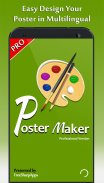













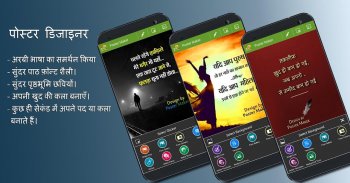




Poster Maker - Fancy Text Art

คำอธิบายของPoster Maker - Fancy Text Art
โปสเตอร์ชงทำให้โพสต์ของคุณโปสเตอร์ข้อความที่ทันสมัยและน่าประทับใจบนภาพถ่าย โปสเตอร์ชง App ใช้ภูมิหลังที่น่ากลัวและทำให้ความคิดของคุณกับมัน เพิ่มข้อความในภาพถ่ายของคุณหรือเลือกหนึ่งในหลาย ๆ ที่พร้อมใช้งานสี, พื้นหลัง, สติ๊กเกอร์และกรอบและสีพื้นหลังภาพ app ที่ช่วยให้คุณสามารถเพิ่มผลข้อความที่น่าทึ่งและรูปร่างภาพการปลูกพืชได้อย่างรวดเร็วและง่ายดายและแบ่งปันผลงานของคุณในแอปพลิเคคุณชื่นชอบสังคม โปสเตอร์ชงสร้างโปสเตอร์ที่น่าตื่นตาตื่นใจทำให้ภาพของคุณดูแตกต่างและน่าสนใจมากด้วยข้อความไม่ได้เป็นเพียงการเพิ่ม แต่คุณสามารถปรับแต่งข้อความและภาพถ่ายยัง
เครื่องชงโปสเตอร์และเครื่องชงโพสต์คุณสมบัติ:
👉หลายภาษาที่สนับสนุน
👉หลากสีสำหรับพื้นหลังและข้อความ
👉คอลเลกชันหลายและใหญ่ของสติกเกอร์
👉โปสเตอร์การออกแบบที่มีรูปถ่ายหรือภาพแม่แบบ
👉กว่าคอลเลกชันขนาดใหญ่และแตกต่างกันของแม่
👉ศิลปะที่กำหนดเอง: คุณสามารถใช้ภาพใด ๆ ที่เป็นสติกเกอร์หรือพื้นหลัง
👉ภาษาที่แตกต่างกันแบบอักษรข้อความรวมทั้งแบบอักษรช้อย
👉ใช้ตัดภาพได้อย่างง่ายดายปรับบนพื้นหลังสำหรับข้อความ
👉รูปแบบข้อความเช่นเชด, โรคหลอดเลือดสมองและการเปลี่ยนแปลงสี
👉เปลี่ยนระยะห่าง Letter หรือช่องว่างระหว่างบรรทัด
👉เปลี่ยนสีโครงร่างสำหรับข้อความในตัวเลือกของคุณ
👉ปรับภาพหรือขนาดตัวอักษรสีจากสีและห้องสมุดสติ๊กเกอร์
👉หมุนภาพหรือข้อความผ่านแกน x และแกน y และ 360 องศาแกน z
👉อนุญาตให้จัดตำแหน่งข้อความเป็นไปได้ทางด้านซ้ายขวาและศูนย์
👉โปสเตอร์ศิลปะการออกแบบของคุณสามารถบันทึกดูหรือใช้ร่วมกัน
👉โพสต์การออกแบบของคุณจะถูกบันทึกไว้ในโฟลเดอร์ภายนอกเป็น "PostMaker"
👉การทำงานของฉันมีแกลลอรี่รวมสำหรับโปสเตอร์การออกแบบของคุณหรือศิลปะ
👉สร้างภาพเต็มขนาดเพื่อให้พอดีกับในภาพที่แสดงสำหรับ WhatsApp, Facebook, หรือโพสต์เพียง
โปสเตอร์ชงศิลปะการออกแบบภาพและคุณครอบคลุมพื้นที่สำคัญ:
✔สามารถใช้เป็น Flex ชง, เครื่องชงแบนเนอร์, ออกแบบโปสเตอร์และชื่อศิลปินชื่อในรูปภาพ
✔ในมหาวิทยาลัย, วิทยาลัย, โรงเรียนหรือสายการว่างงานที่สามารถเขียนในรูป
✔สถานที่หรือที่ดีที่จะแนะนำให้เพื่อนของ app นี้สามารถใช้ในสถานการณ์ที่ตลก
✔ใช้แอปโพสต์สำหรับการออกแบบโปสเตอร์, โฆษณา, สื่อสังคม, การแก้ไขภาพ
✔ช่วยให้การสร้างโพสต์ของคุณเองด้วยแกลเลอรี่ภาพหรือกล้องหัวเราะสนุกสนานบางคน
✔ app ที่ผู้ใช้สามารถโพสต์ทางศาสนาเช่นการโพสต์อัลสุนัต, คำคม
✔ง่ายต่อการออกแบบการ์ดเชิญของคุณการ์ดวันวาเลนไทน์, การ์ดอวยพร
✔ชงลายเซ็นแคมเปญโฆษณาวอลเปเปอร์รูปร่างรูปและการโฆษณา
โพสต์ตลก✔ข้อความบนรูปโพสต์บทกวีความรักตัวอักษรและสร้างมส์และเรื่องตลก
วิธีใช้:
1. ใช้ปากกาไอคอนกล่องแก้ไขข้อความใส่ข้อความสำหรับส่งหรือโปสเตอร์
2. ใช้การออกแบบการใช้ไอคอนพื้นหลังออกจากแม่แบบที่คุณต้องการสำหรับพื้นหลัง
3. เปลี่ยนการตั้งค่าอื่นเค้าโครง: ขอบอัตราส่วนและการจัดตำแหน่งและบันทึก เสร็จสิ้น
บันทึก:
แบบอักษรที่ใช้: อักษรทั้งหมดที่ใช้ในการตรวจสอบตามใบอนุญาตเปิดต่อไปนี้ ถ้าเจ้าของใด ๆ ของแบบอักษรที่รวมอยู่ใน app ต้องการที่จะลบมันเพียงแค่ส่ง e-mail และเราจะทำมันให้เร็วที่สุดเท่าที่เป็นไปได้ app เป็นขั้นตอนในการพัฒนาบางคุณลักษณะใหม่จะถูกเพิ่มในรุ่นใหม่
ศิลปะและการแบ่งปันโปสเตอร์ชงแอปของคุณกับเพื่อนของคุณและเพลิดเพลินไปกับการออกแบบแอพพลิเค
























